• Henry Wilkinson, Ilya Kreymer
We’re thrilled to announce the release of ReplayWeb.page, our embeddable browser-based web archive viewer. This release features updated branding, reorganized documentation, various UI improvements, experimental ad-blocking support, and a more robust codebase with TypeScript.
Read below for additional details.
New Branding
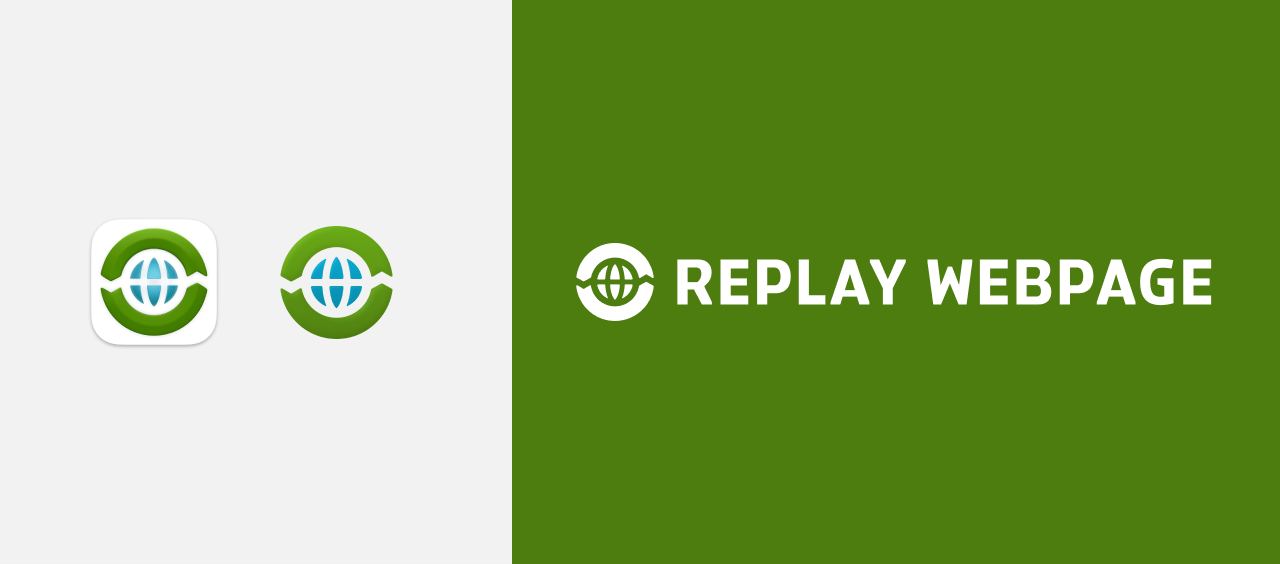
ReplayWeb.page has a new logo and new app icons for macOS, Windows, and Linux! Behind the scenes we’ve been working on updating our branding since October of 2023, and ReplayWeb.page is the first of our primary tools to launch with the new logos! More of these are on their way with Browsertrix and ArchiveWeb.page to follow.
Page Snapshots Dropdown
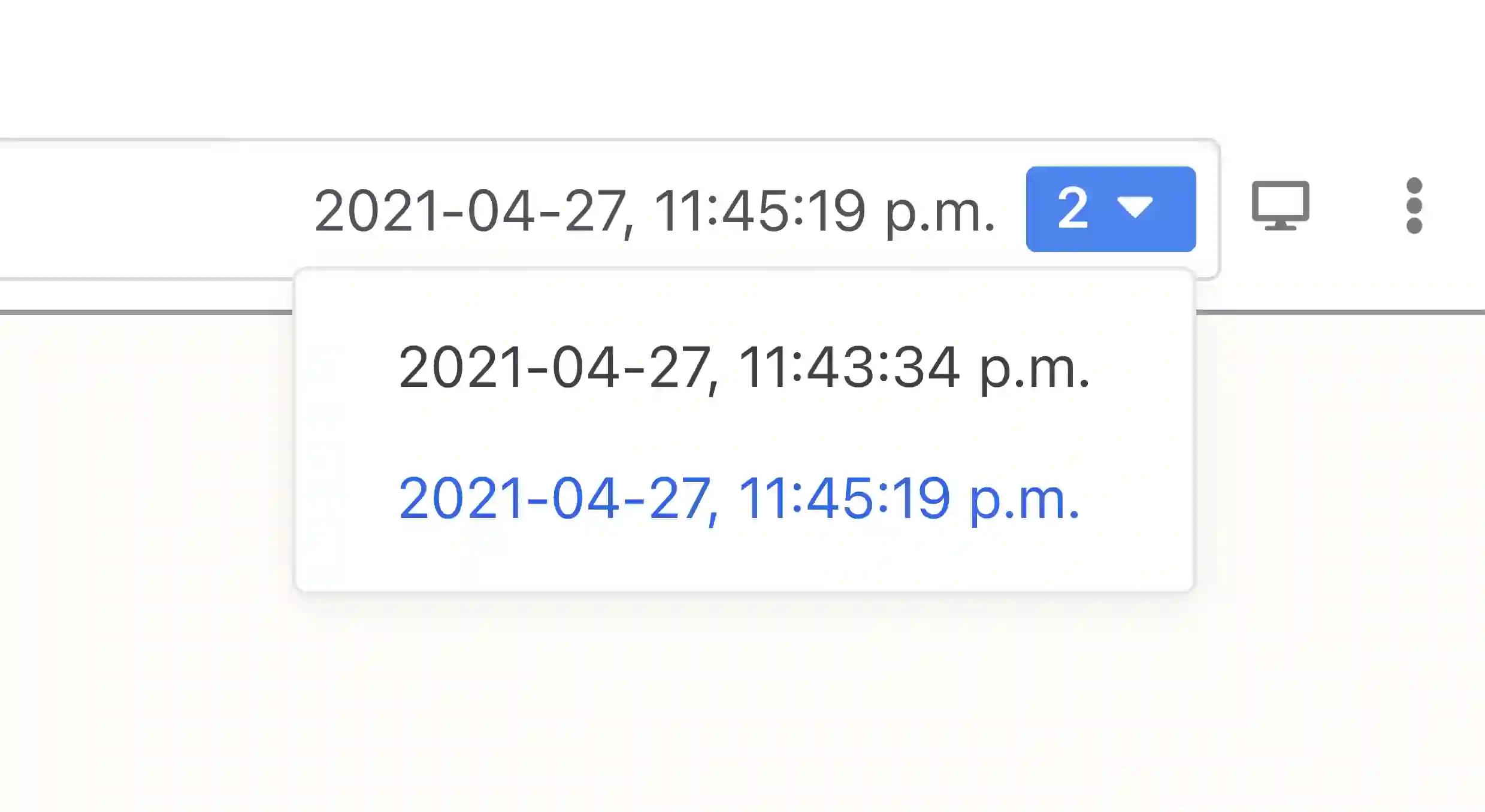
Multiple captures of the same URL can now be accessed directly in the navigation bar! While all page snapshots are still listed in the Pages list, this should make finding snapshots of the same page a little faster.
Page Thumbnail Support
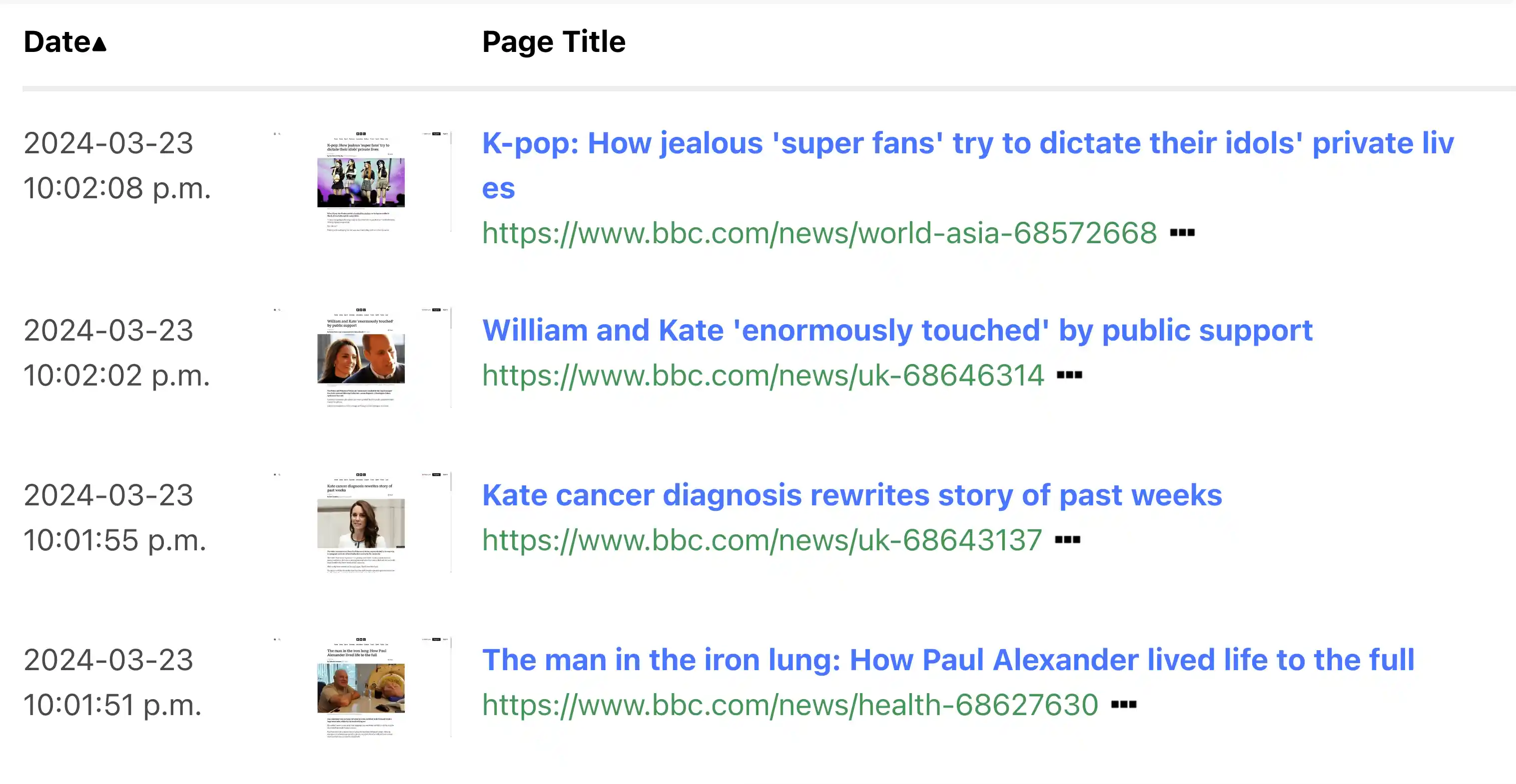
A thumbnail picture might not say a thousand words, but it’s still helpful when combined with page titles and URLs!
All new WACZ files created with Browsertrix include thumbnail screenshots captured while crawling. For those using the command line Browsertrix Crawler application, see the various screenshot options available in the Browsertrix Crawler documentation… But also the one you want is --screenshot thumbnail.
Adblock Embed Option
Most web advertisements will dynamically load content from ad servers which will send a relevant advertisement to the user. This setup poses a few challenges when replaying archived content, namely the client-side Javascript may not request the same advertisement files that it did originally. This makes ads a very challenging element and one of the least replicable parts of web archives to display. While some archivists work diligently to preserve advertising — a traditionally under-preserved aspect of culture and cherished element of the web loved by all — an alternate solution to these issues is to simply hide them and pretend they don’t exist!
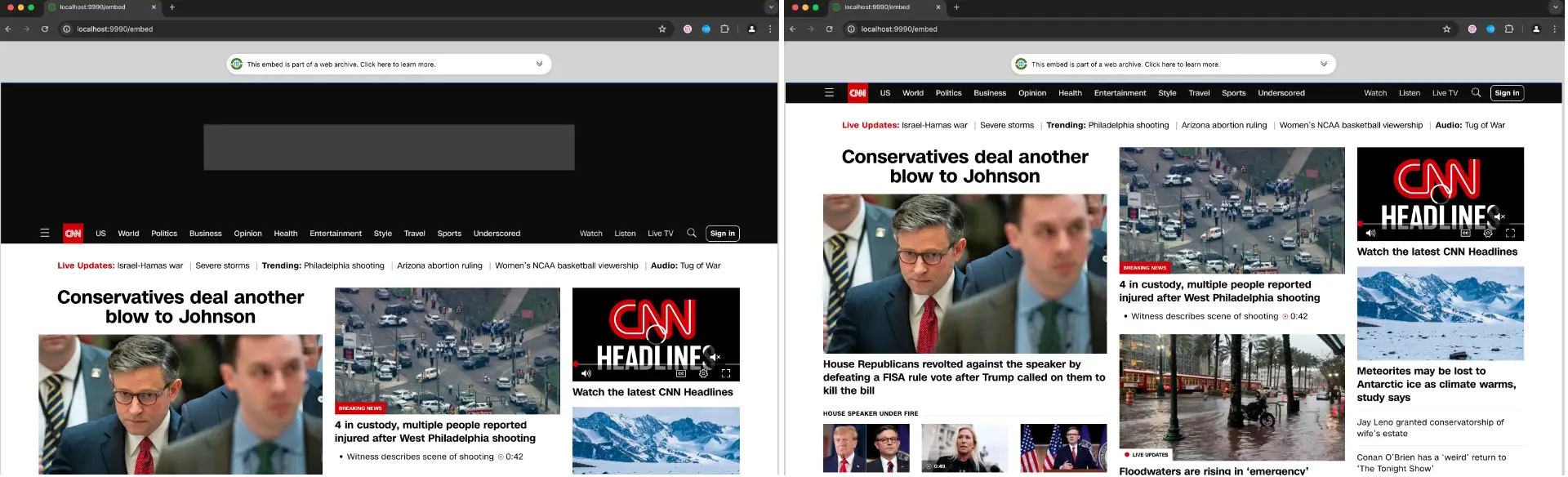
The useAdblock="" embed attribute will use the Easylist filter rules by default to hide ads on archived webpages loaded in embedded ReplayWeb.page. adblockRulesUrl="https://urlhere.com/file.txt" can also be used to set a custom filter list.
Just like rendering advertisements, blocking them also brings new and unique challenges! We’re releasing ad blocking as a beta feature only available through the embed option above and expect it to evolve over time, please let us know what works for you and what might need further attention!
Update Favicons Embed Option
Adding the updateFavicons="" attribute will update the favicon of the page ReplayWeb.page is embedded within to the favicon of the embedded website. Currently this is only supported on Chrome.
Details regarding the above embed options (and all the rest) can be found in the “embedding” documentation section.
Documentation Overhaul
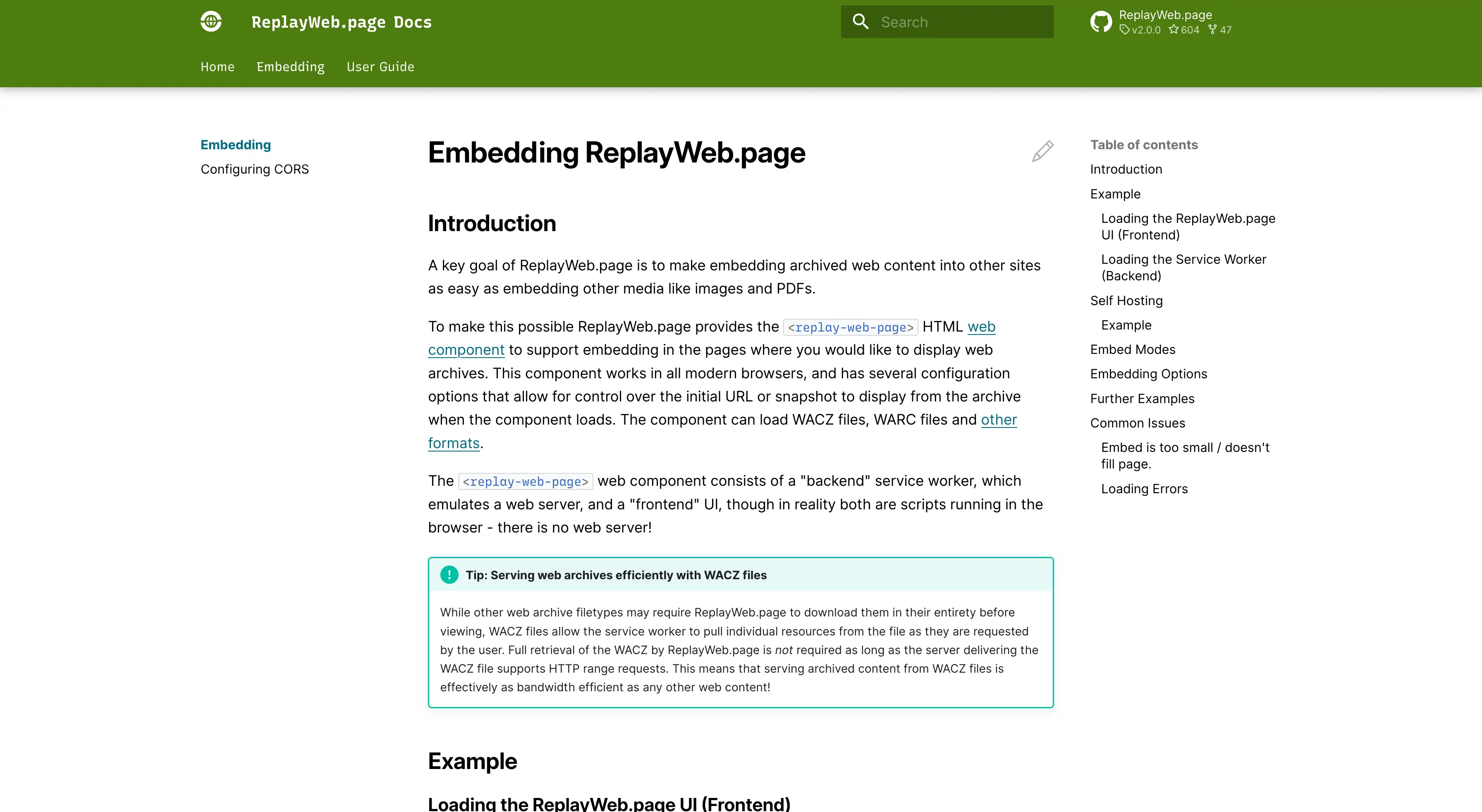
We have completely overhauled the ReplayWeb.page documentation and converted to MkDocs. We’re also using the homepage to highlight some of the great organizations that have been building their tools around or integrating ReplayWeb.page.
Go check them out and if you think your project belongs in this list, get in touch!
All pages have received some level of attention with hierarchy improvements and content corrections across the board. If something seems amiss, unclear, or incorrect, please let us know at: docs-feedback [at] webrecorder.net
Fixes & Small Things
As always, a full list of fixes (and additions) can be found on our GitHub releases page, here are the highlights:
- The nav bar controls have been reordered. Navigation controls are now grouped on the left side, full screen has been moved to the right.
- The main navigation controls are now visible at smaller screen sizes.
- Archive info has been moved to a dialog available under the More Replay Controls (three dots) menu.
Changes for Developers
The ReplayWeb.page codebase has been converted to TypeScript which should make the code more accurate and efficient. We have also added support for the Shoelace component library (also used in Browsertrix) to further improve UI consistency between our tools in future releases, and streamlined the build process to no longer commit prebuilt artifacts to simplify merging. We hope these changes — along with the documentation updates — will improve the developer experience, especially for new open source contributors!
Although a major release, this version should generally be compatible with previous ReplayWeb.page releases, but if you run into any issues, please let us know!
Have thoughts or comments on this post? Feel free to start a discussion on our forum!